Battery Care And Charging For An Electric Dirt Bike
The battery really is the heart and soul of your bike which is why it’s so important when it comes to its care and correct charging. Not only is it an expensive asset, but it’s also critical to how your bikes performs.
At TAKANI, we believe that looking after your battery, making sure it is working correctly and charging it properly really does make a difference. These simple tips will also extend its life too.
Charging your TAKANI dirt bike’s battery really is not a job for the children so make sure you as a responsible grown up, are around to stay in control of charging. Remember…no battery, no bike, no fun!
We are fortunate to offer our TAKANI clients a detailed manual with each of our bikes and their models. In this manual, we go into details about battery maintenance and care as well as the charging procedure. However, as always, should you have any questions, we’re always here to help.
Can’t find your manual? Then follow these handy little tips:
Charging:
- Make sure that the bike is switched off before you're charging.
- Take your TAKANI dirt bikes charger, grab the power plug and plug it into your power socket. Once you switch on the power socket the charger is being energized which is visible when the green light is being displayed.
Important: Please energise the charger before connecting it to the electric dirt bike’s battery. This is to prevent a power back-surge from the battery back into the charger which could damage electronics.
- Turn the handlebar to get access to the charging port on the left-hand side of your bike. Your charging plug is coded and can be felt via the little groove in the charging plug. It needs to line up with the little notch in the bikes’ charging port.
- Open the dust cover and plug the charger into it. At this point your charger light will change from green to red.
- Red means the bike is currently charging. When the bike is fully charged the LED display will turn back to a green colour.
- In normal charging situations you don’t need to worry about over charging your battery either. When the battery is full and the green light appears, the charger will simply stop the charging process. Avoid though leaving the charger running and connected for days and weeks. This is unnecessary, wastes energy and reduces the lifetime of all components.
- When your bike is fully charged, disconnect the charger from the bike and the power socket, and make sure that you close the dust cap to keep this sensitive area free from dust and moisture.
Battery Care:
- Your battery is located behind the black plastic covers in the centre of the frame. Remove the battery before washing the bike. Clean it with a clean dry cloth making sure it isn’t covered in dirt, dust, water and that it is secured and is well positioned within the frame.
- To check that, just open the cover, take the two (or four) bolts out and pop the cover off. Don’t be scared, these clips have been designed to simply pop off outwards. The battery should always be well positioned here in the frames ‘centre, and it should be held in place by the two rubber straps. If they are well positioned and tight, then the battery will be well secured for riding.
- If your bike is heavily soiled (and let's be let's be honest it will happen from time to time) it's advisable to remove the battery from the bike before washing and check it as well, just to make sure that everything is all right.
- To do so, you must remove the fuse before you start working.
- Then take the cover (s) off to access the battery and then from the back you remove the two straps. Bring them to the side so that they are out of the way.
- You will need to unplug two wire connections in order to take the battery out:
- the yellow discharge wire connection;
- the black charging wire connection.
The discharge wire is the yellow one, the so-called XT60 plug. Simply unplug this connection by gripping both yellow plastic parts and carefully pulling them apart.
The charging wire is small cable with the black connector (called JST connector). The way you disconnect it is you press the small black lever (tab) down first and then you pull out the other side.
Attention: The charging cable connection is quite small. If you apply excessive force, you may damage the wires and connectors, so go gently. Just make sure that you press down the lever first and then unplug.
WARNING: Unplugging the charging wires and discharge wires incorrectly and damaging wires, the insulation or the electrical plugs can cause damage or short circuit and fire. Make sure you always pull on the plastic parts of the wire connection (never pull or stress the wires!) and release the tab of the charging connection before pulling it out. If you are unsure or need support please contact us at TAKANI, or contact your retailer or ask a suitably qualified person for help before you start the work.
- To take the battery out, reach through, turn the battery 90 degrees, and lift/pull it out carefully to the side.
- Check the externals of the battery and make sure there's no damage to its insulation and the wires and the connectors. If it’s wet or soiled, give it a good wipe with a clean, dry cloth. Also, make sure that the connectors are not corroded.
- If you have any issues with the battery or find any damages, please let the friendly team at TAKANI know as soon as possible before using the bike.
And always, when you use a TAKANI electric dirt bike, please make sure you wear complete and approved protective equipment, make sure that you ride on private ground, or on private property, make sure that you ride off-road and that you monitor and supervise young, inexperienced riders at all times.
We hope you found this blog helpful and that you’re in a great position to take care of one of the most important aspects of your electric dirt bike. The battery!
Happy riding!
Leave a comment